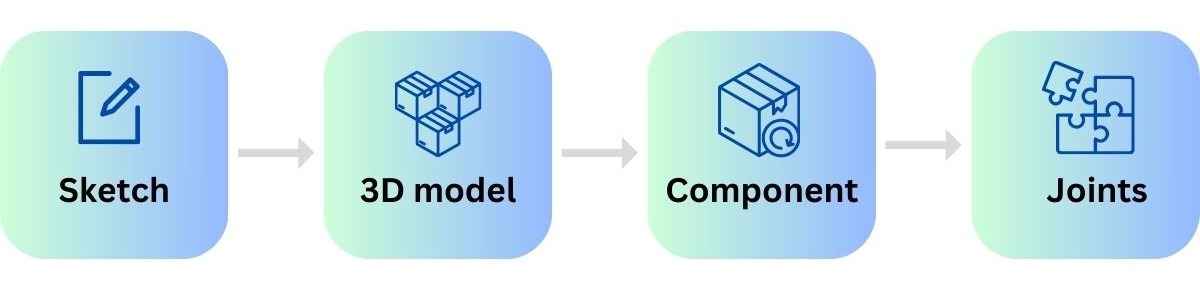There are no items in your cart
Add More
Add More
| Item Details | Price | ||
|---|---|---|---|
You will learn the complete CAD design of Soapbox for 3D Printing using Fusion 360 from workspace setup to Sketching to Modeling to to compoents to joints.
Note: Register now to get access to our exclusive WhatsApp community and learn from other CAD designers & Engineers.
Hi! I'm Prashant Kumar, a Freelance CAD designer with 10+ years of professional experience. I've worked with over 100+ companies, both startups and corporations. See you in the course!
The course consists of 4 Modules. We'll start by Planning the design, Introduction to UI, Sketch Basics, 3D modeling, and setup for 3D printing.
This course is for Designers, engineers, makers, or anyone who wants to learn to develop design and 3D models using Autodesk Fusion 360, 3D Modeling & CAD designing for 3D printing.
Fusion 360 caters to both hobbyists and professionals. Its accessibility makes it great for beginners, while its advanced capabilities satisfy the needs of professionals.
Completing this workshop will empower you to tackle various projects, from Intermediate 3D designs to more complex engineering projects in fields like product design or Industrial design.
Fusion 360 supports various file formats, making it easy to import and export designs from and to other CAD software, ensuring compatibility.
Absolutely! Take advantage of our exclusive whats app community to connect with other peers and learners, also you can interact with forums and Autodesk's official documentation to further enhance your Fusion 360 skills.
Yes, Fusion 360 is compatible with both Windows and Mac, providing flexibility for users on different platforms.
Fusion 360 is excellent for 3D printing. You can design and optimize models for 3D printing, and the software provides tools to check and repair models for printability.
Fusion 360 has robust sheet metal design tools. Learn to use features like flanges and bends to create accurate sheet metal designs.
Yes, You can activate the trial license of the software, which will work for 30 days for free, after your trial expires you can convert your license to a Hobbyist license which is also free.
The live session will be mostly on weekends (ie. Saturday & Sunday) at 8:30 PM.
All recorded sessions will be available for 365 Days under your 3diest academy dashboard.